Did you know…(Island Printing)
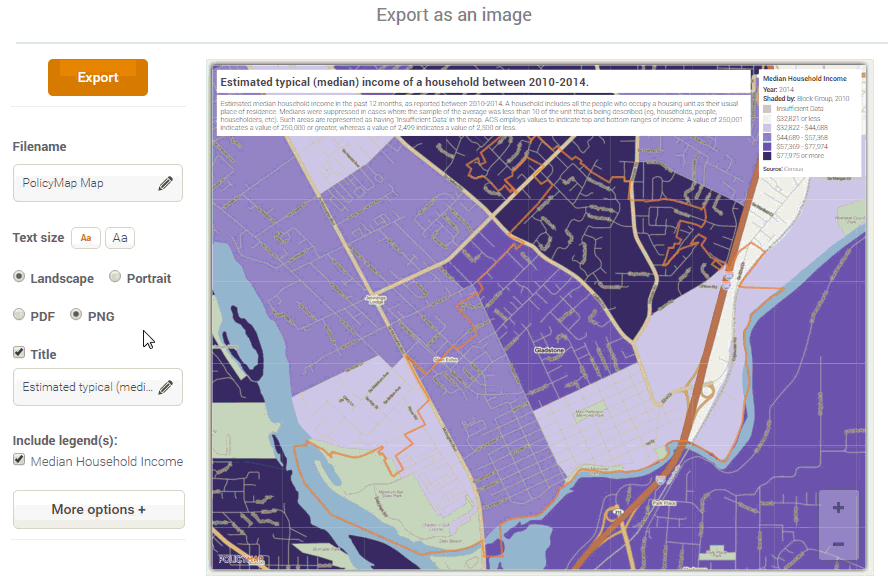
Did you know you can print a map of just your target area shaded and have the surrounding area clear? We call this print option “cut out location”, or sometimes called Island Printing. To use this feature:
- Search for your default location. Your searched location will be the area the map will shade by. (i.e. searching for Chicago will only shade the city of Chicago when you choose “cut out location”)
- Create a map as normal with a data layer and data points.
- When you are ready to print the map, choose “cut out selected location” from the print preview window.

Map of only Chicago shaded
Subscribers can choose to have an island printed map of just their target area (or custom region) shaded. Just load your custom region from the Maps page or from My Saved Work, load the data layer and data points to display on the map, and print using the “cut out selected location” checkbox marked off.

Map of only custom region shaded
If you have any questions or want to lean more, visit our training calendar and attend a free session or contact us at any time.
To read a full guide on all features on PolicyMap, please look at our Primer available here